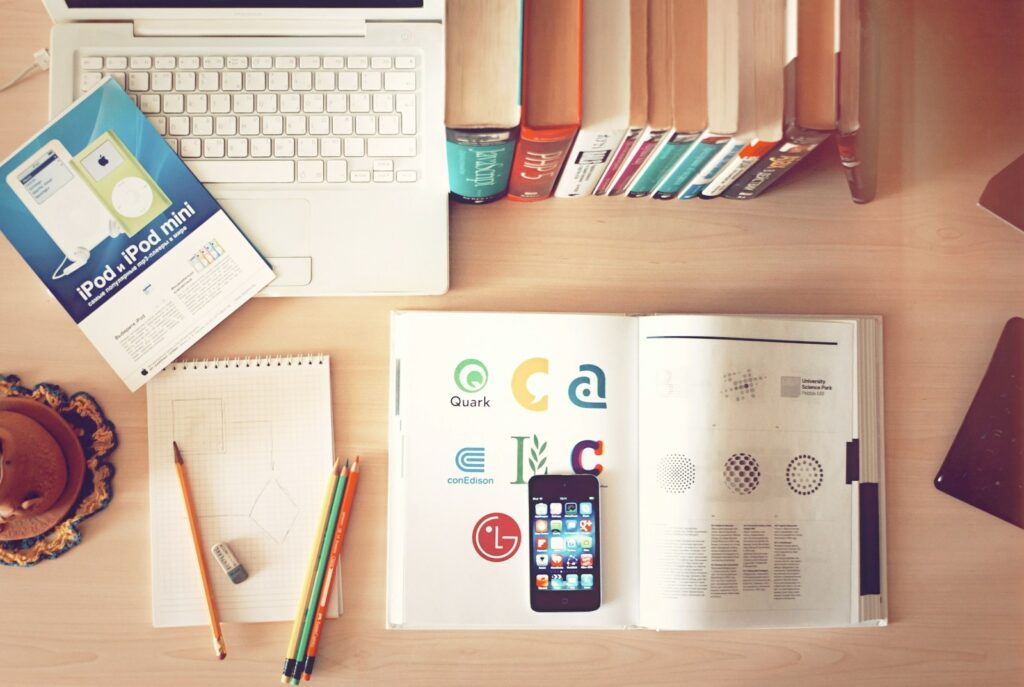Top 5 Tips for Creating a Cohesive Brand Identity Through Logo and Web Design
A cohesive brand identity is essential for any business looking to stand out in a crowded marketplace. Your logo and web design play a crucial role in shaping this identity, helping to convey your brand’s values and personality to your audience. In this article, we’ll explore five tips for creating a cohesive brand identity through logo and web design integration. 1. Understand Your Brand Before you start designing your logo or website, take the time to understand your brand. Define your brand’s values, mission, and target audience. This will help guide your design decisions and ensure that your logo and website reflect your brand identity. 2. Consistent Branding Elements Consistency is key to creating a cohesive brand identity. Use consistent branding elements such as colors, fonts, and imagery across your logo and website. This will help create a unified look and feel that resonates with your audience. 3. Design a Memorable Logo Your logo is the visual representation of your brand, so it’s important to design a logo that is memorable and reflects your brand’s personality. Keep your logo simple and versatile so that it can be easily adapted for use across different platforms and media. 4. Seamless Website Integration Integrate your logo seamlessly into your website design to create a cohesive brand experience. Place your logo in a prominent position on your website, such as the top left corner, and use consistent colors and fonts to tie your logo and website together. 5. Use Imagery to Tell Your Story Incorporate imagery into your logo and website design to help tell your brand’s story. Use images that reflect your brand’s values and personality, and use them consistently across your branding materials. By following these five tips, you can create a cohesive brand identity that resonates with your audience and helps you stand out in a crowded marketplace. Remember to keep your brand’s values and personality in mind throughout the design process, and you’ll be well on your way to creating a strong and memorable brand identity.
Top 5 Tips for Creating a Cohesive Brand Identity Through Logo and Web Design Read More »